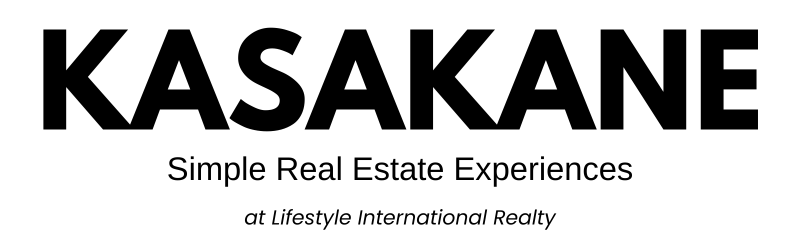Premier Listing Agent in Kendall, Palmetto Bay, Cutler Bay, Pinecrest, Coral Gables, South Miami & Homestead
Gigi Lopez - Licensed Miami Realtor
Gigi’s leap into Miami real estate was 11 years after a marketing/interactive media education and web development career which segued into the fast-paced, competitive and creative wedding photography industry,
A self-professed real estate marketing tech junkie with incredible command of the Internet in the South Florida real estate market, Gigi’s greatest asset in Miami real estate is multi-media marketing & Internet expertise; which has been bolstered by an online presence of over 30,000 followers that she has continued to nurture daily over the past 15 years.
Covering all of Miami’s most popular neighborhoods, Gigi has a hyperlocal focus on the areas of Kendall, Pinecrest, Palmetto Bay, Cutler Bay, Homestead, South Miami, Coral Gables, Coconut Grove & Doral… specializing in family-oriented suburban communities with top-notch schools & Miami real estate’s most sought-after enclaves.
With a neurotically analytical, yet creative mind, Gigi has placed herself as one of the top future echelons of Miami real estate professionals. She is regarded for her all-encompassing real estate market knowledge and excellence in the digital sphere.
As a down-to-earth and humble professional, Gigi is driven most by one thing… and that is to help her clients make the best and most informed decisions. Her approach yields outstanding results and has allowed her to earn the loyalty of all her clients.
Originally from the Florida Keys, Gigi makes her home in Kendall with her son, two dogs & cat.